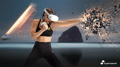Small business owners use a variety of tactics to attract qualified job applicants on a small budget. They utilize tools such as their company website, job boards and, increasingly, social media. A recent study by the Society for Human Resource Management (SHRM) reported that employers are recruiting heavily on social networking sites such as LinkedIn and Facebook.
In fact, SHRM found that 77 percent of its members regularly use social networking sites for recruiting, up from 56 percent two years prior. And that number is likely to continue rising. Employers use social media sites to search for candidates and create interest in openings by posting both job information and details about their organizations.
If you are using social media to attract talent, here are a few tips for doing it right:
1) Make sure your career page is easy to find on your company webpage and optimized to be viewed on mobile screens.
2) When applicants do find you on social media, make sure your application is also mobile-responsive. Don’t make them log-in to a complicated online process only available on a desktop or laptop computer.
3) Post your jobs on multiple social sites, linking back to your career page. LinkedIn and Facebook are among the popular sites for both employers and job-seekers but also consider Twitter, Instagram and Pinterest.
4) Showcase your business on social platforms. Pictures of staff volunteerism, sneak peeks of new offerings and profiles of company leaders can let applicants see the company culture and entice them to apply for current or future job opportunities.
5) Show off your knowledge on social sites. Have leaders or experts in your organization write articles on sites like LinkedIn to increase interest in your company.
Once your listing has garnered attention, you’ve interviewed applicants and you are ready to move forward with one or more candidates, some companies are turning to social media to help further narrow candidate selection by screening applicants’ social media profiles. This is very tricky and can expose your organization to legal risks.
Why?
Well, when screening via social media, some protected characteristics of your candidates may be immediately apparent. It is illegal to consider age, gender, race, color, religion, national origin, sexual orientation or disability in your hiring decision and if you’re not careful, you could face complaints under Title VII of the 1964 Civil Rights Act, the Americans with Disabilities Act, the Age Discrimination in Employment Act or similar state anti-discrimination laws.
If your company chooses to screen candidates on social media, consider the following:
1) Do not undertake social media screening of a candidate until after a contingent offer is made.
2) To avoid potential bias, have a non-decision-maker look at an applicant’s social media page and do not have them report back on anything related to age, race, gender, marital status, orientation or religion.
3) If you screen one candidate on social media sites, screen every candidate that way.
4) You can look at public pages, but do not ask any common connections if they have any knowledge of the candidate that isn’t publicly available.
5) Document your search, what you looked for and what was found. Screen shots are very helpful.
6) Never ask applicants to provide their passwords for their social media profiles.
7) Understand any state and local laws surrounding social media and hiring. There are definite advantages to searching for and screening candidates on social sites but ensure your practices are consistent and legal.